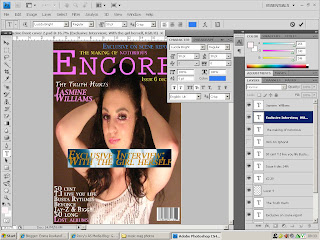
This is a screen shot of my magazine front cover on photoshop which is one of the programmes that i used alot. I have taken the screen shot so that i can show you the tools that are on the programme and how i learnt to use them. This includes the box of tools the layer panel and the hisstory panel. Before i started this project i ahd never used photoshop before and ever since i have learnt to use all these things to an extent and have found each of them helpful in different ways. It is so much easier using this programme as you can change and edit things almost imediatly and if you dont want something there you can just delete it, have to start again or take a long time changing it.

Here is another scrennshot of my front cover in this one i am editing some text,Whilst this is a fairly simple thing to do I learnt to put different text on different layers, which is displayed in the 'Layers' box to the right. I found this useful because it meant I could change the positions of different sections of text without having to change all of it. A disadvantage may be that in photoshop i cant just put things excatly where i want where as i paper you can just draw or write things where ever you want them.
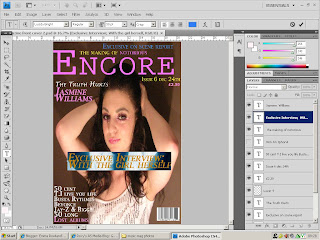
In this third screenshot of my front cover of my magazine i have highlighted some of the writting that i want to change and if you see the little box in the corner that lets me chnge the colour, the style and the size of the writing this is one of the tools that i used the most. If you was doing this o n paper you wouldnt be able to just change the colour or size you would have to start again where as on photoshop you can just highlight your selected text and clicked a few bottons and change it however you want to.
No comments:
Post a Comment